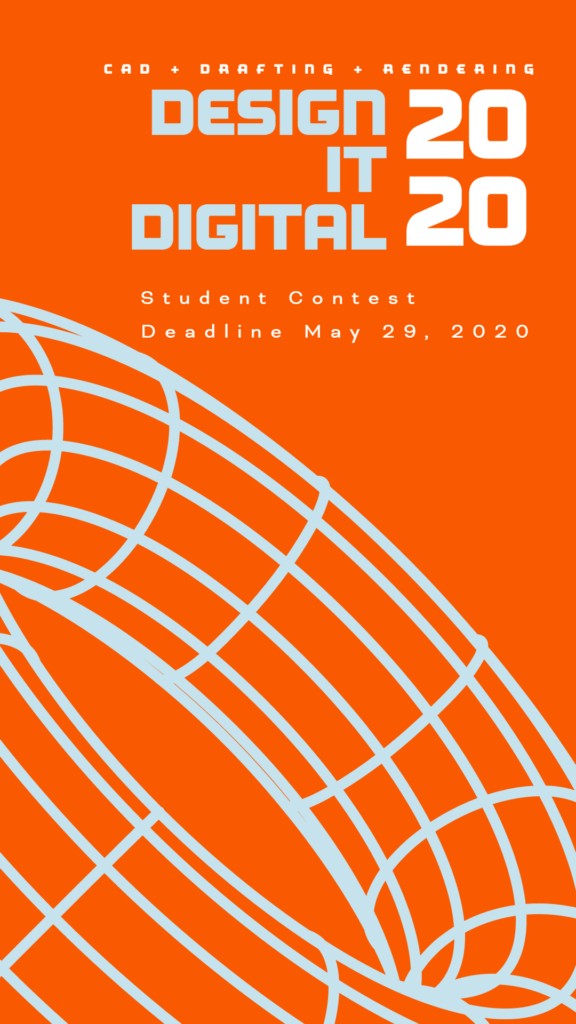See each year’s winners, photos, judges, prize packages, and sponsors…
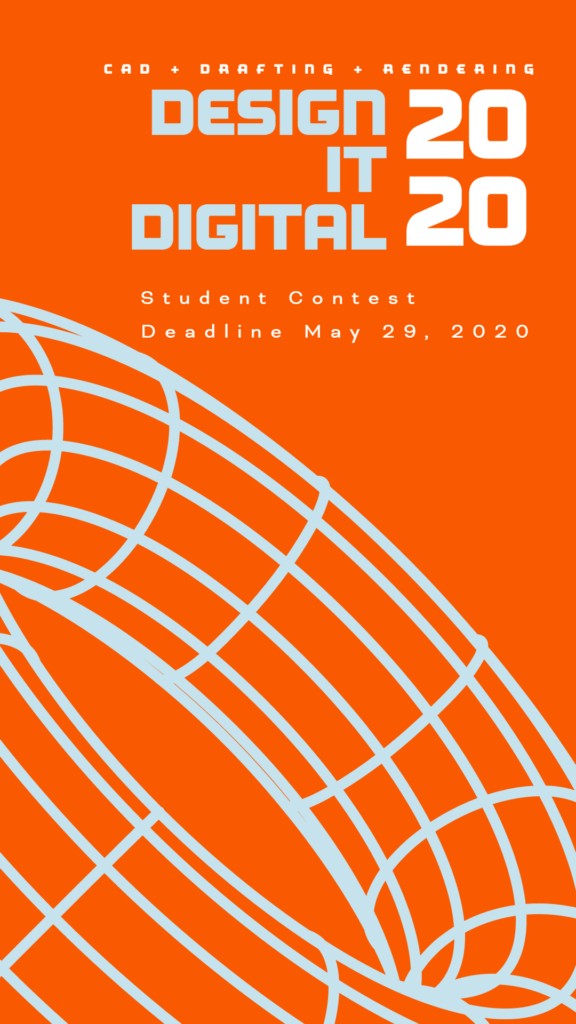
Design It Digital 2020
Click here to enter the School Registration Website
Click here to enter the Student Entry Website
Summary: Design it Digital is an online student design competition. Students are presented with three hypothetical scenarios in which a client is asking for a specific custom piece of furniture. Students can choose their favorite client project and design a solution using CAD and rendering software. This contest introduces students to challenges that designers face when making a custom piece of furniture. It also highlights the use of CAD software in our industry and provides an opportunity for companies to get involved with students and schools. Our focus is to engage young people into thinking about the many career opportunities available in the wood industry.
Timeline:
- October 2019: Call for entries open
- May 29th, 2020: Entries due
- June 2020: Online Judging
- August 2020: Winners announced by AWFS®
Entrant Eligibility:
- Open to students: Middle/High School (grades 6-12) and Post-Secondary (judged separately)
- No minimum age! Maximum age of 40 (as of January 1, 2020).
- Full-time, degree, diploma or certificate-seeking students, in an accredited middle school, high school, or post-secondary woodworking, architecture, design, or related program.
- Part-time, degree or certificate-seeking students, in an accredited post-secondary woodworking, architecture, design or related program who are transitioning into a related career.
- All students, including those who have graduated, must have the support of their instructor and school.
- Those that make their living (or substantial income) in a related career path are not eligible.
- Schools must register (online) before students may submit their entries
- Students and teachers must sign a release form and submit it via the Artcall Website
- No entry fee
- No limit of entries per school
- One student per entry
- Each student may use ANY available 2D or 3D drafting software to enter
- Each Student may submit up to two entries
Entry Requirements:
- Students must answer short questions then upload a presentation board via the “Artcall” website (entirely online entry process).
- Online Questions: Complete the following on the “Artcall” website
- Bill of Materials
- Hardware List
- Labor Time Estimate
- What is the price for this design and what is included in that price?
- Describe two ways to enhance the value of your design and its effect on the price?
- Presentation Board: Upload a 18” x 24” PDF (See “Presentation Board Layout” Below) must include the following elements:
- Project Title
- Project Price Range
- Renderings or Digital Images
- Plan View
- Front Elevation
- Side Elevation(s) (1 to 2 elevations)
- Section Drawings (2 to 3 sections)
- Description of project (up to 250 words)
Judging:
- Judging will be entirely online
- Judging will be performed by a panel of industry professionals
- Entries will be scored based of the following criteria (See “Judging Rubric” Below):
- Quality of Design/Creativity
- Quality of CAD Drawings and Renderings / Digital Images
- Manufacturability
- Marketability
- Overall Concept/ Functionality
Prizes:
- 3 prizes for Middle School/ High School: 1st place ($1,000), 2nd place ($500), 3rd place ($250)
- 3 prizes for Post-Secondary: 1st place ($1,000), 2nd place ($500), 3rd place ($250)
- Additional tool, software, and machinery prizes may be avalible based on contest sponsors
Scenarios:
Choose one scenario per entry:
Scenario 1:
A young couple has just moved into a loft apartment in an old industrial building. They have three fish tanks that they would like to put on display between their living room area and dining area. They would also like to have some additional counter top space in the kitchen, and some more seating in the living room.
- Display should be 9 to 10 ft. long
- Fish tanks are rectangular and each measure 36” long, 16” wide, and 18” tall, also need access to the top of the tanks
- Need to bring electricity to the fish tanks
- Storage for 200-300 books
- Counter space around 36” high on the dining room side
- Integrated seating on the living room side
- The apartment has 10 ft. ceilings
- Doors to apartment are 96” x 36”
- Budget around $6,500
These clients love to spend their time reading and relaxing with their collection of fish. Alright, now Design It Digital!
Scenario 2:
Two parents are moving into a new house and want a set of custom bunk beds made for their twin children. One bed should be raised up and the whole unit should fit into a 90 degree corner. The parents would like the bedroom to have some kind of theme which is up to you to decide.
- Bedroom is 12 ft. x 14 ft. with 9 ft. ceilings
- Both mattresses measure 39” x 75”
- One bed should be raised up with a way to get to the top bunk
- Designed to fit into a 90 corner
- Obvious theme for the bunk beds
- Storage for clothes, toys, and other things
- Doors in the house are 80” x 32”
- Budget around $5,000
This client is really looking for something different and playful. Alright, now Design It Digital
Scenario 3:
A YouTuber wants a new desk for their computers, monitors, and camera equipment. They want the desk to be wide enough for two people to be able to sit comfortably side by side to be able to record interviews. They want the desk to go against the wall, with multiple places to put cameras and lights. They want something modern and stylish since it will be shown on their YouTube channel.
- Must have room for two tower style computers, two monitors, and multiple locations for cameras, light, and microphones
- Additional storage for other electronic devices, cords, bags, tripods, etc.
- Lots of places to plug in and charge devices
- Open wall space 8 ft. tall by 10 feet wide
- Door to room is 80” x 30” wide
- Budget of $10,000 but willing to go higher
This client wants the YouTuber desk to be something unique to impress their followers. Alright, now Design It Digital!
Online Questions
1. Bill of Materials:
Create a list* of the raw materials needed to produce your design. Include the quantity, material with dimensions, and the price per unit using the format shown below. If you are unsure of the price of a particular material, look the price up online or ask at a local store. If an object is a reused or upcycled item, price the item at a fair market value, even if the item would hypothetically be free. (ie. two antique table legs @ $20 each). Include a Material Total price at the bottom. Use a 30% waste factor when calculating lumber and sheet goods (multiply your estimated amount of required materials by 1.3; then calculate the price). *it may be a good idea to create the list first as a Word document and copy and paste onto the Artcall website.*
Sample Bill of Materials:
(3) sheets of ¾”x 4 x 8 Plywood @ $60.00 each
(25) bd ft of 4/4 Walnut @ $10.00 per bd ft
(2) sheets of 4 x 8 walnut veneer @ $120.00 each
(2) 25’ rolls of 1” walnut edge banding @ $10.00 each
(4) 16” x 16” pieces of glass from an old door @ $5.00 each
(4) 24” x 18” x 6” premade drawer boxes @ $48.00 each
(1) piece of ½” x 72” x 24” upholstery foam @ $15.00 each
(3) yards of upholstery fabric @ $25.00 per yd.
(1) 8oz bottle of glue @$4.00 each
(5) packages of sand paper 80-320 grit @ $5.00 each
(1) pint of polyurethane finish @ $15.00 each
Material Total: $1,036.00
Material pricing is for sample calculations only, not for reference purposes
2. Hardware List:
Create a list of the hardware used in your design. Follow the same format as the Bill of Materials for the hardware list. If you are unsure if an item goes on either the Bill of Materials or the Hardware List, default to the Hardware List. Include a Hardware Total price at the bottom.
Sample Hardware List:
(4) 3” castors from an antique cart @ $15.00 each
(4) sets of 18” drawer slides @ $10.00 Each
(4) 3” drawer pulls @ $12.00 Each
(2) pieces of 2” x 2”x 96”stainless steel @ $150.00 each
(3) boxes of 1-1/4” wood screws @ $7.00 each
(2) 12 packs of ¼-20 carriage bolts with nuts @ 4.00 each
Hardware total: $477.00
Hardware pricing is for sample calculations only, not for reference purposes
3. Labor Time Estimates:
For the purposes of this contest, imagine that you have access to the ultimate fabrication facility equipped with every machine that may be found on the market today. You have access to woodworking machines, metal fabrication equipment, stone and concrete machinery, CNC machines, laser engravers, 3D printers, welding equipment, water jet machines, anything that is an existing machine!
Break down your labor estimates based on how long it would take an industry professional to perform each task. Round your times to the nearest ¼ hour. Account for all the steps that it would take to produce your design. Include your Labor Hours near the bottom, multiply by $45.00 per hour to calculate your Labor Cost.
Sample Labor Time Estimate:
Design time: 12.5 hours
Material Planning: 2 hours
Metal work: 3.5 hours
Upholstery work: 1.5 hours
Veneer work: 1.75 hours
Edge Banding: .5 hours
Planing and Joining: 2 hours
Table Saw: 1.25 hours
CNC time: 4 hours
Assembly: 20 hours
Sanding: 6.5 hours
Finishing: 8 hours
Installation: 4 hours
Labor Hours: 67.5 Hours x $45.00 per hour
Labor Cost: $3,037.50
Labor estimates are for sample calculations only, not for reference purposes
4. What is the price for this design and what is included in that price?
Using your Material Total, Hardware Total, and Labor Total figure out the final price of your design. Use $45.00 per hour for labor and 40% gross profit (multiply total costs by 1.4). Count only labor, material costs, and any other production costs. Do not include things like work space rental, or utilities.
Known Values:
Material Total: $1,036.00
Hardware Total: $477.00
Labor Cost: $3,037.50
Total Cost:
$1,036.00 Material Total
$477.00 Hardware Total
+ $3,037.50 Labor Costs
$4,550.50 Total Cost
Price with 40% Gross Profit:
$4,550.50 Total Cost
X 1.4 40% Gross Profit
$6,370.70 Total Price
Sample Answer:
The price for this design is $6,286.70. This is the price for this design in a natural walnut finish with stainless steel trim. There are 4 reused glass panels, with custom upholstered cushions. There are 4 large drawers with solid walnut drawer fronts. This design is set on antique castors to make it easier to move, etc.
5. Describe two ways to enhance the value of your design and how it would affect the price?
Using your Bill of Materials, Hardware List, and Labor Total, figure out a way to change the price of your design. Calculate your price change using the same method you used to calculate the design price.
Sample Answer:
1.) If the stainless steel trim were removed from the design it would save $300 from the Hardware Total and remove 3.5 hours of metalwork. It would also take away 3 hours from assembly and installation. This would reduce the price by $829.50.
2.) This design could be embellished further with the addition of some interesting texture to the solid wood elements. This would be a hand carved operation and would add 4 more hours between assembly and finishing. This would increase the price by $252.00.
The Presentation Board will be a 18” x 24” PDF that is uploaded to the “Artcall” website after the Online Questions/Information is completed.
- The presentation board is your way to communicate your design to the judges.
- Do not include your name, your school, or any other identifying information on the Presentation Board!
- You may use any legible font, color, and other graphic elements to embellish your Presentation Board, but the information needs to be organized on the page as shown in the diagram on the right. This is to make it easier for the judges to find the information at a glance.
- Your PDF needs to be “Print Ready” with all fonts and images embedded in the file.
- You may include several Renderings or Digital Images to showcase your design. You may use any software to create your Renderings or Digital Images, 3DS Max, Flamingo nXt, V-Ray etc. Dimensions are not required on the Renderings, but may be included.
- Dimensions are required on the Plan View, Elevations, and Section drawings.
- You must design and make your Presentation Board yourself. You may have the aid of a teacher, classmate, or other person, but you may not have someone else do this for you!
- Project Description: Provide a brief description of your design, write about your inspiration, your material choices, or any other relevant information about your project.

Judging Rubric:
This is the rubric that the judges will use to score each project online.

*Students are instructed to base prices using $45 hour for labor and 40% gross profit. Count only labor, material costs, and any other production costs. Do not include things like work space rental or utilities.
Contact:
Tovi Spero
Education Director
2400 E. Katella Avenue, Suite 340
Anaheim, CA 92806
tovi@awfs.org
323.215.0312 office